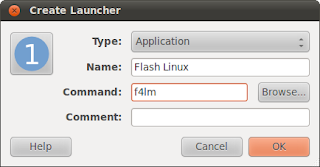Thursday, June 30, 2011
Cara Refill Cartridge HP F22 all series
jadi cartridge akan terbaca oleh sistem dari HP seperti layaknya beli baru meskipun yang kita lakukan hanya refill pada cartridge tersebut. inilah yang sering jadi kendala beberapa orang ketika sudah membeli printer HP.
ni juga salah satu kendala lain ketika di masukkan tinta ternyata salah lubang, hal ini menjadi jengkel setiap orang yang berusaha me-refill cartridge ini.. lihat saja visual sign yang ada di cover berbeda warna dengan yang ada di dalam cartridge. lanjut pada cara yang dibahas di atas, di bawah ini gambar poin2 yang harus di perhatikan :
1. keluarkan cartridge dari printer. lekatkan isolatip pada poin nomor 1. kemudian masukkan kembali ke printer, disana akan terbaca oleh sistem cartridge tidak terhubung. lanjut,,,,
2. keluarkan kembali dan lekatkan isolatip pada poin nomor 2. kemudian masukkan kembali ke printer, disana akan terbaca oleh sistem cartridge tidak terhubung.
3. kemudian buka semua poin-poin yang tertutup tadi dan masukkan kembali ke printer
selesai. tinta pun terbaca penuh oleh sistem
3 Operating System in 1
berapa hari ngetes gagal trus, akhirnya berhasil juga. emang sih ada kekhawatiran takut bad sector, but it's time to try and learn. berpedoman pada istilah kegagalan is the first time success yang tertunda. make it worked...
pertama install win server 2003 dengan membuat 4 partisi, kemudian setelah selesai dengan administratifnya "H" lanjut install ubuntu 10.10 but installnya dalam win server 2003 dengan menggunakan partisi yang lain "E". gunakan semua partisi dalam format NTFS semua "C", "D", "E", "H". setelah selesai. restart and selesaikan instalasi ubuntu tadi di tampilan booting dengan memilih ubuntu. "D" hanya untuk data saja not repair. setelah selesai. buka kembali win server 2003 and enter windows 7 "C" to install it. lanjut sampai selesai. and 3 OS worked yang akan muncul pertama boot seperti ini.... silahkan pilih....
Seting Multisite Drupal
- Core Drupal 7
- Ubuntu
- Apache2
Dengan setup multisite kita bisa menggunakan satu core drupal untuk menginstall kedalam multisite. Untuk setup Ubuntu dan Apache tentunya sudah gak asing lagi kan? Oke jo, langsung aja yah?
Caranya :
1. Buatsub folder multisite di folder ../sites, [ drupal7x/sites ] misal :
../sites/multisite1
../sites/multisite2
../sites/multisite3
dsb
2. Buatlah folder files, themes, modules dalam subfolder multisite tersebut.
sites/multisite1/files
sites/multisite1/themes
sites/multisite1/modulesdsb
3. Change permission supaya bisa ditulis saat installasi Drupal.
4. Copy file /sites/default/default.settings.php dan rename menjadi settings.php kedalam sub folder multisite tadi
5. Edit file /etc/hosts dengan super administrator wright, tambahkan baris berikut :
127.0.0.1 multisite1
127.0.0.1 multisite2
127.0.0.1 multisite3
6. Simpan dan restart service apache dengan perintah
sudo /etc/init.d/apache2 restart atau
sudo service apache2 reload
7. Buat database untuk masing-masing multisite tersebut
8. Panggil di browser dengan http://multisite1/siteutama, http://multisite2/siteutama, http://multisite3/siteutama dst
9. Isikan seting dari pertanyaan yang ada untuk masing-masing multisite tersebut
Screenshots :
Site Utama
Multisite 1
Multisite 2
Oke, segitu dulu jo.. pastinya ini bukan hal baru, untuk installasi multisite, tapi semoga aja bisa untuk media sharing khususnya untuk Drupal dan Ubuntu. Next time mungkin akan kita coba multisite dengann 1 Core Drupal dan juga 1 Database. Semoga ;)
Seting Multisite Drupal
- Core Drupal 7
- Ubuntu
- Apache2
Dengan setup multisite kita bisa menggunakan satu core drupal untuk menginstall kedalam multisite. Untuk setup Ubuntu dan Apache tentunya sudah gak asing lagi kan? Oke jo, langsung aja yah?
Caranya :
1. Buatsub folder multisite di folder ../sites, [ drupal7x/sites ] misal :
../sites/multisite1
../sites/multisite2
../sites/multisite3
dsb
2. Buatlah folder files, themes, modules dalam subfolder multisite tersebut.
sites/multisite1/files
sites/multisite1/themes
sites/multisite1/modulesdsb
3. Change permission supaya bisa ditulis saat installasi Drupal.
4. Copy file /sites/default/default.settings.php dan rename menjadi settings.php kedalam sub folder multisite tadi
5. Edit file /etc/hosts dengan super administrator wright, tambahkan baris berikut :
127.0.0.1 multisite1
127.0.0.1 multisite2
127.0.0.1 multisite3
6. Simpan dan restart service apache dengan perintah
sudo /etc/init.d/apache2 restart atau
sudo service apache2 reload
7. Buat database untuk masing-masing multisite tersebut
8. Panggil di browser dengan http://multisite1/siteutama, http://multisite2/siteutama, http://multisite3/siteutama dst
9. Isikan seting dari pertanyaan yang ada untuk masing-masing multisite tersebut
Screenshots :
Site Utama
Multisite 1
Multisite 2
Oke, segitu dulu jo.. pastinya ini bukan hal baru, untuk installasi multisite, tapi semoga aja bisa untuk media sharing khususnya untuk Drupal dan Ubuntu. Next time mungkin akan kita coba multisite dengann 1 Core Drupal dan juga 1 Database. Semoga ;)
Sunday, June 26, 2011
CMus - Audio Player Terminal Base
Salah satu music player berbasis text yang bisa dijalankan dari terminal adalah CMus. CMus adalah sebuah aplikasi pemutar music terminal-base yang free juga powerfull dengan menggunakan nurses toolkit yang bisa di download dari ftp://ftp.gnu.org/gnu/ncurses/ atau ftp://invisible-island.net/ncurses/.
CMus mendukung berbagai jenis format audio :
- Ogg Vorbis
- FLAC
- MP3
- WAV
- Musepack
- WavPack
- WMA
- AAC
- MP4
- Gapless playback
- ReplayGain support
- MP3 dan Ogg streaming dari shoutcast atau Icecast
- Playlist suport + powerfull playlist filter
- PLay queue
- File Browser
- Color theme
- Keyboard shortcut
- Last.fm / Libre.fm song submission suport
Installasi
1. Install ncurse
tar zxvf ncurses-4.2.tar.gz sudo su make make install
2. Install CMus
Ekstraxt file cmus-v2.4.1.tar.bz2 dengan :
tar xjf cmus-v2.4.1.tar.bz2 cd cmus-v2.4.1 ./configure sudo apt-get install cmus
Tunggu sampai semua proses installasi berjalan selesai.
Memainkan CMus
1. Dari terminal ketikkan perintah cmus, maka akan keluar player cmus-nya dengan antarmuka seperti editor vi.
2. Add Lagu
Ketikkan *5* akan membawa kita pada file browser. Artinya kita diminta untuk browsing dimana letak file audio yang akan kita mainkan, diakhiri dengan enter.
3. Untuk keluar dari cmus ketikkan :q
Navigation Key pada cmus
- x atau Enter untuk memainkan lagu
- v untuk stop
- c pause
- - decrese volume sebesar 10%
- + increase volume sebesar 10%
- Tab untuk berpindah antara 2 tab
Untuk detail tentang cmus ini kita bisa mengetikkan diterminal dengan perintah man cmus , atau kita bisa juga browsing ke halaman http://gitorious.org/cmus/cmus/blobs/master/Doc/cmus-tutorial.txt
Oke, segitu dulu jo, bagi yang ingin mencoba, silahkan untuk mencobanya tips ini. Moga aja sukses jo.. peace!
CMus - Audio Player Terminal Base
Salah satu music player berbasis text yang bisa dijalankan dari terminal adalah CMus. CMus adalah sebuah aplikasi pemutar music terminal-base yang free juga powerfull dengan menggunakan nurses toolkit yang bisa di download dari ftp://ftp.gnu.org/gnu/ncurses/ atau ftp://invisible-island.net/ncurses/.
CMus mendukung berbagai jenis format audio :
- Ogg Vorbis
- FLAC
- MP3
- WAV
- Musepack
- WavPack
- WMA
- AAC
- MP4
- Gapless playback
- ReplayGain support
- MP3 dan Ogg streaming dari shoutcast atau Icecast
- Playlist suport + powerfull playlist filter
- PLay queue
- File Browser
- Color theme
- Keyboard shortcut
- Last.fm / Libre.fm song submission suport
Installasi
1. Install ncurse
tar zxvf ncurses-4.2.tar.gz sudo su make make install
2. Install CMus
Ekstraxt file cmus-v2.4.1.tar.bz2 dengan :
tar xjf cmus-v2.4.1.tar.bz2 cd cmus-v2.4.1 ./configure sudo apt-get install cmus
Tunggu sampai semua proses installasi berjalan selesai.
Memainkan CMus
1. Dari terminal ketikkan perintah cmus, maka akan keluar player cmus-nya dengan antarmuka seperti editor vi.
2. Add Lagu
Ketikkan *5* akan membawa kita pada file browser. Artinya kita diminta untuk browsing dimana letak file audio yang akan kita mainkan, diakhiri dengan enter.
3. Untuk keluar dari cmus ketikkan :q
Navigation Key pada cmus
- x atau Enter untuk memainkan lagu
- v untuk stop
- c pause
- - decrese volume sebesar 10%
- + increase volume sebesar 10%
- Tab untuk berpindah antara 2 tab
Untuk detail tentang cmus ini kita bisa mengetikkan diterminal dengan perintah man cmus , atau kita bisa juga browsing ke halaman http://gitorious.org/cmus/cmus/blobs/master/Doc/cmus-tutorial.txt
Oke, segitu dulu jo, bagi yang ingin mencoba, silahkan untuk mencobanya tips ini. Moga aja sukses jo.. peace!
Saturday, June 25, 2011
5.1 Speaker System
Logitech X-540 5.1 Surround Sound Speaker System
Intensify your gaming with a uniform soundfield that surrounds you. Get full, rich audio even from 2-channel sources for a 5.1 surround sound experience.
Take your game to the next level with surround sound so rich and detailed, you can hear your enemies before they hear you. With this 5.1 surround sound system on your side, you'll hear every footstep and where the bullets are flying from. Frequency Directed Dual Driver satellite speakers and a thundering subwoofer create a three-dimensional soundstage that envelops you and immerses you in the action. From crisp clean highs to deep thumping bass, this is everything you need to go from playing the game to feeling like you're actually in it.
Details
- Real-time Bass Equalization
- Ported, Down-firing Subwoofer
- Center Channel LCD Clip
- Wall-mountable Satellites
- Ported down-firing subwoofer gives you deeper, booming bass
- Matrix mode transforms classic games from stereo to surround sound
- Control pod with headphone jack puts sound control at your fingertips
- Versatile mounts let you customize your setup
- 5.1 surround sound for an intensified game and movie experience
Creative Inspire T6160 5.1 Multimedia Speaker System
With the Creative Inspire T6160 5.1 multimedia speaker system, you will thrill your senses with the vivid and panoramic experience of surround sound. With classic styling and ease of use, they are the value choice for immersive multi-channel surround sound, bringing you all the benefits of Creative’s leadership in audio. Includes the Creative IFP (Image Focusing Plate) to improve sonic directivity and imaging while preserving tonal accuracy.
In addition, the T6160 has the Creative Phase Cap incorporated for improved high frequency dispersion. Other features include: large port with flared port tube for clean bass, five satellite speakers for accurate 5.1 positional audio, sleek design and small footprint to blend into any environment and easy-access wired volume control. Specs: RMS Power 6Watt x 5 Channel 20 Watt Subwoofer, 40Hz to 20kHz Frequency Response, 75 dB signal-to-noise, 2 inch active driver and 5.25 inch woofer.
Details
- Realistic 5.1 cinematic surround experiences
- Features Creative IFP (Image Focusing Plate) for improved sonic directivity and imaging
- Large port with flared port tube for clean bass
- Five satellite speakers for accurate 5.1 positional audio
- Easy access wired volume control
Cyber Acoustics CA-5402 Platinum Series High Performance 5.1 Speaker System
The CA-5402 elegant platinum series high performance speaker system by Cyber Acoustics provides both stylish design and sound intensity. This versatile speaker system features a MP3 cradle and auxiliary jack so you can use it with a variety of music sources.
The acoustically balanced wood cabinet subwoofer offers a bold, rich sound that beautifully delivers your music, movies and games.
Details
- Convenient desktop control pod: on/off switch, master volume, bass volume, headphone output jack, aux in, and LED power indicator
- Magnetically shielded satellite speakers
- Acoustically balanced wood cabinet subwoofer; Bass reflex, ported enclosure on subwoofer
- MP3 cradle (MP3 player not included)
- Video game Y adapter cable included
5.1 Speaker System
Logitech X-540 5.1 Surround Sound Speaker System
Intensify your gaming with a uniform soundfield that surrounds you. Get full, rich audio even from 2-channel sources for a 5.1 surround sound experience.
Take your game to the next level with surround sound so rich and detailed, you can hear your enemies before they hear you. With this 5.1 surround sound system on your side, you'll hear every footstep and where the bullets are flying from. Frequency Directed Dual Driver satellite speakers and a thundering subwoofer create a three-dimensional soundstage that envelops you and immerses you in the action. From crisp clean highs to deep thumping bass, this is everything you need to go from playing the game to feeling like you're actually in it.
Details
- Real-time Bass Equalization
- Ported, Down-firing Subwoofer
- Center Channel LCD Clip
- Wall-mountable Satellites
- Ported down-firing subwoofer gives you deeper, booming bass
- Matrix mode transforms classic games from stereo to surround sound
- Control pod with headphone jack puts sound control at your fingertips
- Versatile mounts let you customize your setup
- 5.1 surround sound for an intensified game and movie experience
Creative Inspire T6160 5.1 Multimedia Speaker System
With the Creative Inspire T6160 5.1 multimedia speaker system, you will thrill your senses with the vivid and panoramic experience of surround sound. With classic styling and ease of use, they are the value choice for immersive multi-channel surround sound, bringing you all the benefits of Creative’s leadership in audio. Includes the Creative IFP (Image Focusing Plate) to improve sonic directivity and imaging while preserving tonal accuracy.
In addition, the T6160 has the Creative Phase Cap incorporated for improved high frequency dispersion. Other features include: large port with flared port tube for clean bass, five satellite speakers for accurate 5.1 positional audio, sleek design and small footprint to blend into any environment and easy-access wired volume control. Specs: RMS Power 6Watt x 5 Channel 20 Watt Subwoofer, 40Hz to 20kHz Frequency Response, 75 dB signal-to-noise, 2 inch active driver and 5.25 inch woofer.
Details
- Realistic 5.1 cinematic surround experiences
- Features Creative IFP (Image Focusing Plate) for improved sonic directivity and imaging
- Large port with flared port tube for clean bass
- Five satellite speakers for accurate 5.1 positional audio
- Easy access wired volume control
Cyber Acoustics CA-5402 Platinum Series High Performance 5.1 Speaker System
The CA-5402 elegant platinum series high performance speaker system by Cyber Acoustics provides both stylish design and sound intensity. This versatile speaker system features a MP3 cradle and auxiliary jack so you can use it with a variety of music sources.
The acoustically balanced wood cabinet subwoofer offers a bold, rich sound that beautifully delivers your music, movies and games.
Details
- Convenient desktop control pod: on/off switch, master volume, bass volume, headphone output jack, aux in, and LED power indicator
- Magnetically shielded satellite speakers
- Acoustically balanced wood cabinet subwoofer; Bass reflex, ported enclosure on subwoofer
- MP3 cradle (MP3 player not included)
- Video game Y adapter cable included
Thursday, June 23, 2011
Wings 3D Dan Installasinya Di Linux
Dikembangkan untuk berbagai platform
- Windows 2000/XP/Vista : OpenGL requiredMac OS X : Leopard, Snow Leopard dan Intel Mac
- Linux : OpenGL atau Mesa required
- Unix : OpenGL required
Pilih distribusi yang untuk linux
Installasi :
- Ekstract file wings-1.4.1-linux.bzip2.run.gz yang berisi wings-1.4.1-linux.bzip2.run
- Double klick, pilih Run, tunggu sampai prosesnya selesai dan kita diminta untuk menekan Enter. Maka Wings 3D akan terinstall di direktory /home/*user/wings-1.4.1
Untuk menjalankan, dari nautilus klick file wings-1.4.1/wings atau buatlah Launcher di desktop maupun edit menu Application.
Segitu dulu yah? Ada yang mau nyoba? :)
Wings 3D Dan Installasinya Di Linux
Dikembangkan untuk berbagai platform
- Windows 2000/XP/Vista : OpenGL requiredMac OS X : Leopard, Snow Leopard dan Intel Mac
- Linux : OpenGL atau Mesa required
- Unix : OpenGL required
Pilih distribusi yang untuk linux
Installasi :
- Ekstract file wings-1.4.1-linux.bzip2.run.gz yang berisi wings-1.4.1-linux.bzip2.run
- Double klick, pilih Run, tunggu sampai prosesnya selesai dan kita diminta untuk menekan Enter. Maka Wings 3D akan terinstall di direktory /home/*user/wings-1.4.1
Untuk menjalankan, dari nautilus klick file wings-1.4.1/wings atau buatlah Launcher di desktop maupun edit menu Application.
Segitu dulu yah? Ada yang mau nyoba? :)
Wednesday, June 22, 2011
Qflash - Flash Maker Under Linux
Sama seperti f4l, Qflash adalah sebuah aplikasi pembuat file flash dengan lisensi General Public License (GPL) yang juga bisa dapatkan dan menggunakannya secara legal. Qflash terasa lebih ringan saat dijalankan dan juga memiliki user interface yang simpel.
Installasi
1. Download Qflash disini kalau mau menggunakan perintah teks dengan cara
wget -c http://sourceforge.net/projects/qflash/files/qflash/0.1/qflash-0.1-bin.tar.gz/download
2. Kalau belum menginstall library libstdc++5, maka install dulu dengan perintah
sudo apt-get install libstdc++5
3. Ekstract file qflash-0.1-bin.tar.gz dengan perintah
tar zxvf qflash-0.1-bin.tar.gz
4. Masuk ke direktori qflash hasil ekstract tadi
cd qflash-0.1-bin
sudo sh install-sh
Tunggu sampai prosesnya yang sebentar itu selesai.
Jalankan dengan mengetikkan perintah qflash. Untuk mudahnya, seperti f4l yang kemarin, sebaiknya kita bikin launchernya saja. Dan yang pasti caranya telah ada pada postingan tentang f4l sebelumnya. Artinya tinggal ganti parameternya saja. Oke selamat bereksperiment jo..
Qflash - Flash Maker Under Linux
Sama seperti f4l, Qflash adalah sebuah aplikasi pembuat file flash dengan lisensi General Public License (GPL) yang juga bisa dapatkan dan menggunakannya secara legal. Qflash terasa lebih ringan saat dijalankan dan juga memiliki user interface yang simpel.
Installasi
1. Download Qflash disini kalau mau menggunakan perintah teks dengan cara
wget -c http://sourceforge.net/projects/qflash/files/qflash/0.1/qflash-0.1-bin.tar.gz/download
2. Kalau belum menginstall library libstdc++5, maka install dulu dengan perintah
sudo apt-get install libstdc++5
3. Ekstract file qflash-0.1-bin.tar.gz dengan perintah
tar zxvf qflash-0.1-bin.tar.gz
4. Masuk ke direktori qflash hasil ekstract tadi
cd qflash-0.1-bin
sudo sh install-sh
Tunggu sampai prosesnya yang sebentar itu selesai.
Jalankan dengan mengetikkan perintah qflash. Untuk mudahnya, seperti f4l yang kemarin, sebaiknya kita bikin launchernya saja. Dan yang pasti caranya telah ada pada postingan tentang f4l sebelumnya. Artinya tinggal ganti parameternya saja. Oke selamat bereksperiment jo..
Tuesday, June 21, 2011
Review The Lenovo ThinkPad Edge E420s (440129U)
Detail and feature :
Processor, Memory, and Motherboard
- Hardware Platform: PC
- Processor: 2.1 GHz Intel Core i3
- Number of Processors: 1
- RAM: 4096 MB
- RAM Type: DIMM
Hard Drive
- Size: 320 GB
- Type: Serial ATA
- Additional Drives: DVD+-RW
Graphics and Display
- LCD Native Resolution: 1366x768
Cases and Expandability
- Size (LWH): 0 inches, 0 inches, 0 inches
- Weight: 4.14 pounds
Wireless
- Wireless Type: 802.11n
Review The Lenovo ThinkPad Edge E420s (440129U)
Detail and feature :
Processor, Memory, and Motherboard
- Hardware Platform: PC
- Processor: 2.1 GHz Intel Core i3
- Number of Processors: 1
- RAM: 4096 MB
- RAM Type: DIMM
Hard Drive
- Size: 320 GB
- Type: Serial ATA
- Additional Drives: DVD+-RW
Graphics and Display
- LCD Native Resolution: 1366x768
Cases and Expandability
- Size (LWH): 0 inches, 0 inches, 0 inches
- Weight: 4.14 pounds
Wireless
- Wireless Type: 802.11n
Simple Install f4l ( Flash For Linux )
Oke, kalau ada yang ingin menginstall-nya di komputer dengan platform Ubuntu, salah satunya bisa mengikuti cara ini.
1. Download file f4lm_0.1-1_i386.deb
2. Sebelum mengeksekusi file f4lm_0.1-1_i386.deb, kita install dulu library libstdc++5 dengan perintah :
sudo apt-get install libstdc++5
3. Install file .deb tadi dengan perintah
sudo dpkg -i f4lm_0.1-1_i386.deb
Tunggu sampai semua prosesnya yang tidak lama itu selesai. Setelah selesai kita bisa mengeksekusi f4l tersebut dengan mengetikkan perintah f4lm di terminal.
Untuk kemudahan eksekusi program, maka sebaiknya kita bikin launcher :
- Klick kanan di desktop
- Create Launcher..
- Type : Application
- Name : Flash Linux
- Command : f4lm
- Icon : Pilih suka-suka
Simple Install f4l ( Flash For Linux )
Oke, kalau ada yang ingin menginstall-nya di komputer dengan platform Ubuntu, salah satunya bisa mengikuti cara ini.
1. Download file f4lm_0.1-1_i386.deb
2. Sebelum mengeksekusi file f4lm_0.1-1_i386.deb, kita install dulu library libstdc++5 dengan perintah :
sudo apt-get install libstdc++5
3. Install file .deb tadi dengan perintah
sudo dpkg -i f4lm_0.1-1_i386.deb
Tunggu sampai semua prosesnya yang tidak lama itu selesai. Setelah selesai kita bisa mengeksekusi f4l tersebut dengan mengetikkan perintah f4lm di terminal.
Untuk kemudahan eksekusi program, maka sebaiknya kita bikin launcher :
- Klick kanan di desktop
- Create Launcher..
- Type : Application
- Name : Flash Linux
- Command : f4lm
- Icon : Pilih suka-suka
Sunday, June 19, 2011
Review Apple MacBook Pro MC700LL/A
As with previous models, the MacBook Pro features a precision unibody enclosure crafted from a single block of aluminum, creating a thin and light mobile computing workhorse (less than 1 inch thin and just 4.5 pounds) that's also highly durable. And it includes a 13.3-inch, LED-backlit glass display as well as a glass trackpad that doesn't include a button (for larger tracking area) that features Apple's Multi-Touch technology. You'll also get up to 7 hours of battery life while on the go.
This version of the 13.3-inch MacBook Pro (model MC700LL/A) features a 2.3 GHz Core i5 "Sandy Bridge" dual-core processor, 320 GB hard drive, and 4 GB of installed RAM. Other features include integrated Intel HD Graphics 3000 graphics, ultra-fast Wireless-N Wi-Fi networking, Bluetooth connectivity, an SDXC card slot, two USB 2.0 ports, and a FireWire 800 port. It also comes with the Mac OS X Snow Leopard operating system as well as the iLife software suite, which includes the latest versions of iPhoto, iMovie, and GarageBand.
Key Features
Revolutionary Thunderbolt Technology
Developed by Intel with collaboration from Apple, high-speed Thunderbolt I/O (input/output) technology delivers an amazing 10 gigabits per second of transfer speeds in both directions. Built into the MacBook Pro, the Thunderbolt port allows you to connect to new Thunderbolt-compatible peripherals as well as existing USB and FireWire peripherals using simple adapters. You'll be able to move data up to 20 times faster than with USB 2.0 and more than 12 times faster than with FireWire 800, and you can daisy-chain multiple high-speed devices without using a hub.
And because Thunderbolt is based on DisplayPort technology, you'll be able to connect to a high-resolution display from the same port. Any Mini DisplayPort display plugs right into the Thunderbolt port, and you can also connect displays that use DisplayPort, DVI, HDMI, or VGA connections with an existing adapter. You'll also be able to include your display into a daisy-chained set of peripherals.
Technical Details
- 2.3GHz dual-core Intel Core i5 processor
- 320 GB Hard Drive, 8x DVD/CD SuperDrive, 4 GB DDR3 RAM
- 13.3 inch LED-backlit display, 1280-by-800 resolution
- Intel HD Graphics 3000 with 384MB of DDR3 SDRAM shared with main memory
- High Speed Thunderbolt Port, FaceTime HD Camera, Mac OS X v10.6 Snow Leopard
Next-Generation Dual-Core Intel Processor
This MacBook Pro is powered by a second-generation Intel Core i5 dual-core processor (dubbed "Sandy Bridge"), which provides breakthrough digital media management, content creation, and 3D gaming capabilities. With updated Intel Turbo Boost Technology 2.0, the latest Core i5 increases speed automatically for whatever you're doing, dynamically accelerating performance to match your workload.
Intel's Hyper-Threading Technology enables each core of your processor to work on two tasks at the same time, delivering the performance you need for smart multitasking. And you'll enjoy a rich set of new features for a stunning and seamless visual experience with no additional hardware. The "Sandy Bridge" Core i5 processor also provides faster access to the installed RAM, with an integrated memory controller to connect fast 1333 MHz memory directly to the processor.
With new microarchitecture, the graphics processor resides on the same chip as the central processor and has direct access to the 3 MB of shared L3 cache--helping your applications run at peak performance. And an integrated video encoder enables HD video calls with FaceTime, while an efficient decoder gives you long battery life when you're watching DVDs or iTunes movies.
Buttonless Multi-Touch Trackpad
With no button on the glass trackpad, there's more room to track and click--left, right, center, and everywhere in between. Without a separate button, the trackpad gives your hands plenty of room to move on the large, silky glass surface. It also incorporates Multi-Touch gestures--including swipe, pinch, rotate, and four-finger swipe. And it also now supports inertial scrolling, an intuitive way to scroll through large photo libraries, lengthy documents and long web sites.
Key Specifications
- 13.3-inch LED-backlit glossy widescreen display with edge-to-edge, uninterrupted glass (1280 x 800-pixel resolution).
- 2.3 GHz Intel Core i5 dual-core processor ("Sandy Bridge") with 3 MB shared L3 cache for excellent multitasking.
- Intel HD Graphics 3000 with 384 MB of DDR3 SDRAM shared with main memory.
- 320 GB Serial ATA hard drive (5400 RPM)
- 4 GB installed RAM (1333 MHz DDR3; supports up to 8 GB)
- 8x slot-loading SuperDrive with double-layer DVD support (DVD±R DL/DVD±RW/CD-RW)
- Built-in FaceTime HD camera for video chatting
- Wi-Fi wireless networking (based on 802.11n specification; 802.11a/b/g compatible)
- Gigabit Ethernet wired networking (10/100/1000)
- Bluetooth 2.1 + EDR (Enhanced Data Rate) for connecting with peripherals such as keyboards, mice and cell phones
- Two USB 2.0 ports, one FireWire 800 port
- SDXC card slot
- Thunderbolt port with native Mini DisplayPort output plus support for DVI, VGA, dual-link DVI, and HDMI (requires adapters, sold separately)
- Multi-Touch trackpad for precise cursor control with support for inertial scrolling, pinch, rotate, swipe, three-finger swipe, four-finger swipe, tap, double-tap, and drag capabilities
- Full-size backlit keyboard
- Stereo speakers with subwoofers
- Dimensions: 12.78 x 8.94 x 0.95 inches (WxDxH)
- Weight: 4.5 pounds
- Up to 7 hours of battery life
- Meets Energy Star 5.0 requirements
- Rated EPEAT Gold
Installed software
Mac OS X Snow Leopard is an even more powerful and refined version of the world's most advanced operating system. In ways big and small, it gets faster, more reliable, and easier to use. New core technologies unleash the power of today's advanced hardware technology and prepare Mac OS X for future innovation.
- Mac OS X v10.6 Snow Leopard (includes iTunes, Time Machine, Quick Look, Spaces, Spotlight, Dashboard, Mail, iChat, Safari, Address Book, QuickTime, iCal, DVD Player, Photo Booth, Front Row, Xcode Developer Tools, and more)
iLife helps you do more with photos, movies, and music than you ever thought possible. In iPhoto, you can browse, edit, and share your photos in stunning new full-screen views. Create epic Hollywood-style movie trailers from your home video in iMovie. And GarageBand gives you everything you need to make a great-sounding song--including tools for keeping your song in perfect rhythm and guitar and piano lessons.
- iLife (includes iPhoto, iMovie, GarageBand, iWeb, and iDVD)
Review Apple MacBook Pro MC700LL/A
As with previous models, the MacBook Pro features a precision unibody enclosure crafted from a single block of aluminum, creating a thin and light mobile computing workhorse (less than 1 inch thin and just 4.5 pounds) that's also highly durable. And it includes a 13.3-inch, LED-backlit glass display as well as a glass trackpad that doesn't include a button (for larger tracking area) that features Apple's Multi-Touch technology. You'll also get up to 7 hours of battery life while on the go.
This version of the 13.3-inch MacBook Pro (model MC700LL/A) features a 2.3 GHz Core i5 "Sandy Bridge" dual-core processor, 320 GB hard drive, and 4 GB of installed RAM. Other features include integrated Intel HD Graphics 3000 graphics, ultra-fast Wireless-N Wi-Fi networking, Bluetooth connectivity, an SDXC card slot, two USB 2.0 ports, and a FireWire 800 port. It also comes with the Mac OS X Snow Leopard operating system as well as the iLife software suite, which includes the latest versions of iPhoto, iMovie, and GarageBand.
Key Features
Revolutionary Thunderbolt Technology
Developed by Intel with collaboration from Apple, high-speed Thunderbolt I/O (input/output) technology delivers an amazing 10 gigabits per second of transfer speeds in both directions. Built into the MacBook Pro, the Thunderbolt port allows you to connect to new Thunderbolt-compatible peripherals as well as existing USB and FireWire peripherals using simple adapters. You'll be able to move data up to 20 times faster than with USB 2.0 and more than 12 times faster than with FireWire 800, and you can daisy-chain multiple high-speed devices without using a hub.
And because Thunderbolt is based on DisplayPort technology, you'll be able to connect to a high-resolution display from the same port. Any Mini DisplayPort display plugs right into the Thunderbolt port, and you can also connect displays that use DisplayPort, DVI, HDMI, or VGA connections with an existing adapter. You'll also be able to include your display into a daisy-chained set of peripherals.
Technical Details
- 2.3GHz dual-core Intel Core i5 processor
- 320 GB Hard Drive, 8x DVD/CD SuperDrive, 4 GB DDR3 RAM
- 13.3 inch LED-backlit display, 1280-by-800 resolution
- Intel HD Graphics 3000 with 384MB of DDR3 SDRAM shared with main memory
- High Speed Thunderbolt Port, FaceTime HD Camera, Mac OS X v10.6 Snow Leopard
Next-Generation Dual-Core Intel Processor
This MacBook Pro is powered by a second-generation Intel Core i5 dual-core processor (dubbed "Sandy Bridge"), which provides breakthrough digital media management, content creation, and 3D gaming capabilities. With updated Intel Turbo Boost Technology 2.0, the latest Core i5 increases speed automatically for whatever you're doing, dynamically accelerating performance to match your workload.
Intel's Hyper-Threading Technology enables each core of your processor to work on two tasks at the same time, delivering the performance you need for smart multitasking. And you'll enjoy a rich set of new features for a stunning and seamless visual experience with no additional hardware. The "Sandy Bridge" Core i5 processor also provides faster access to the installed RAM, with an integrated memory controller to connect fast 1333 MHz memory directly to the processor.
With new microarchitecture, the graphics processor resides on the same chip as the central processor and has direct access to the 3 MB of shared L3 cache--helping your applications run at peak performance. And an integrated video encoder enables HD video calls with FaceTime, while an efficient decoder gives you long battery life when you're watching DVDs or iTunes movies.
Buttonless Multi-Touch Trackpad
With no button on the glass trackpad, there's more room to track and click--left, right, center, and everywhere in between. Without a separate button, the trackpad gives your hands plenty of room to move on the large, silky glass surface. It also incorporates Multi-Touch gestures--including swipe, pinch, rotate, and four-finger swipe. And it also now supports inertial scrolling, an intuitive way to scroll through large photo libraries, lengthy documents and long web sites.
Key Specifications
- 13.3-inch LED-backlit glossy widescreen display with edge-to-edge, uninterrupted glass (1280 x 800-pixel resolution).
- 2.3 GHz Intel Core i5 dual-core processor ("Sandy Bridge") with 3 MB shared L3 cache for excellent multitasking.
- Intel HD Graphics 3000 with 384 MB of DDR3 SDRAM shared with main memory.
- 320 GB Serial ATA hard drive (5400 RPM)
- 4 GB installed RAM (1333 MHz DDR3; supports up to 8 GB)
- 8x slot-loading SuperDrive with double-layer DVD support (DVD±R DL/DVD±RW/CD-RW)
- Built-in FaceTime HD camera for video chatting
- Wi-Fi wireless networking (based on 802.11n specification; 802.11a/b/g compatible)
- Gigabit Ethernet wired networking (10/100/1000)
- Bluetooth 2.1 + EDR (Enhanced Data Rate) for connecting with peripherals such as keyboards, mice and cell phones
- Two USB 2.0 ports, one FireWire 800 port
- SDXC card slot
- Thunderbolt port with native Mini DisplayPort output plus support for DVI, VGA, dual-link DVI, and HDMI (requires adapters, sold separately)
- Multi-Touch trackpad for precise cursor control with support for inertial scrolling, pinch, rotate, swipe, three-finger swipe, four-finger swipe, tap, double-tap, and drag capabilities
- Full-size backlit keyboard
- Stereo speakers with subwoofers
- Dimensions: 12.78 x 8.94 x 0.95 inches (WxDxH)
- Weight: 4.5 pounds
- Up to 7 hours of battery life
- Meets Energy Star 5.0 requirements
- Rated EPEAT Gold
Installed software
Mac OS X Snow Leopard is an even more powerful and refined version of the world's most advanced operating system. In ways big and small, it gets faster, more reliable, and easier to use. New core technologies unleash the power of today's advanced hardware technology and prepare Mac OS X for future innovation.
- Mac OS X v10.6 Snow Leopard (includes iTunes, Time Machine, Quick Look, Spaces, Spotlight, Dashboard, Mail, iChat, Safari, Address Book, QuickTime, iCal, DVD Player, Photo Booth, Front Row, Xcode Developer Tools, and more)
iLife helps you do more with photos, movies, and music than you ever thought possible. In iPhoto, you can browse, edit, and share your photos in stunning new full-screen views. Create epic Hollywood-style movie trailers from your home video in iMovie. And GarageBand gives you everything you need to make a great-sounding song--including tools for keeping your song in perfect rhythm and guitar and piano lessons.
- iLife (includes iPhoto, iMovie, GarageBand, iWeb, and iDVD)
Thursday, June 16, 2011
The Google Nexus 4G to have 720p display, dual-core processor, and 4G LTE
The Google Nexus line of devices are well known for being powerful, popular Android phones. They’re designed by engineers at Google and are usually the first handsets to get Android updates and new features. Now, the analysts at BoyGeniusReport have their hands on the specs for what may be the next phone in the Nexus family: the Google Nexus 4G. If their information is right, the Nexus 4G will be a monster device, with a 720p display, 4G LTE radio, and it’ll run Android 4.0 “Ice Cream Sandwich.”
According to BGR, the Nexus 4G will feature a dual-core 1.2Ghz or 1.5Ghz dual-core processor under the hood. They also claim that Google has ditched Nvidia and its next generation Kal-El processor platform for either a Texas Instruments OMAP 4460 or a new, super-low-power Qualcomm Snapdragon processor. If that’s the case, it could mean trouble for Nvidia. Nvidia was all too happy to showcase smartphone manufacturers committed to Kal-El at CES earlier this year. Unfortunately few of those devices have made it to market.
Processor aside, the report also notes that the Nexus 4G will sport a 4G LTE radio, and they think the phone will arrive on AT&T. It’s just as possible that the LTE radio means the phone will appear at Verizon Wireless, but it’s clearly one of the two. If the Nexus 4G does launch on AT&T, it’ll be one of that network’s first major 4G smartphones.
Regardless of the carrier, the Nexus 4G will definitely be the first phone on the market with Android 4.0 “Ice Cream Sandwich” installed, and that new OS will run with 1GB of RAM and a huge 720p HD display. The Nexus 4G will also reportedly feature a 5-megapixel camera on the back and a 1-megapixel front-facing camera for video calls, and will be capable of 1080p video capture and playback. The Nexus 4G will also forgo physical buttons at the bottom of the device in favor of on-screen software controls, so say goodbye to the menu, back, home, and search buttons on the bottom of so many Android phones.
Apparently the Nexus 4G will be available in November And while no details were confirmed, this is enough to get us excited for what the fall may bring.
Read more at BGR
The Google Nexus 4G to have 720p display, dual-core processor, and 4G LTE
The Google Nexus line of devices are well known for being powerful, popular Android phones. They’re designed by engineers at Google and are usually the first handsets to get Android updates and new features. Now, the analysts at BoyGeniusReport have their hands on the specs for what may be the next phone in the Nexus family: the Google Nexus 4G. If their information is right, the Nexus 4G will be a monster device, with a 720p display, 4G LTE radio, and it’ll run Android 4.0 “Ice Cream Sandwich.”
According to BGR, the Nexus 4G will feature a dual-core 1.2Ghz or 1.5Ghz dual-core processor under the hood. They also claim that Google has ditched Nvidia and its next generation Kal-El processor platform for either a Texas Instruments OMAP 4460 or a new, super-low-power Qualcomm Snapdragon processor. If that’s the case, it could mean trouble for Nvidia. Nvidia was all too happy to showcase smartphone manufacturers committed to Kal-El at CES earlier this year. Unfortunately few of those devices have made it to market.
Processor aside, the report also notes that the Nexus 4G will sport a 4G LTE radio, and they think the phone will arrive on AT&T. It’s just as possible that the LTE radio means the phone will appear at Verizon Wireless, but it’s clearly one of the two. If the Nexus 4G does launch on AT&T, it’ll be one of that network’s first major 4G smartphones.
Regardless of the carrier, the Nexus 4G will definitely be the first phone on the market with Android 4.0 “Ice Cream Sandwich” installed, and that new OS will run with 1GB of RAM and a huge 720p HD display. The Nexus 4G will also reportedly feature a 5-megapixel camera on the back and a 1-megapixel front-facing camera for video calls, and will be capable of 1080p video capture and playback. The Nexus 4G will also forgo physical buttons at the bottom of the device in favor of on-screen software controls, so say goodbye to the menu, back, home, and search buttons on the bottom of so many Android phones.
Apparently the Nexus 4G will be available in November And while no details were confirmed, this is enough to get us excited for what the fall may bring.
Read more at BGR
Google Chromebooks now available in stores
If you’ve been waiting to get your hands on a new Google Chromebook ever since they were unveiled at Google I/O, you’re in luck. You can now order the Samsung Series 5 3G Chromebook or the Acer Cromia Chromebook in both 3G and Wi-Fi flavors at Amazon.com or Best Buy in the US, and exclusively online from Amazon and other online retailers in the UK, France, Germany, Spain, Italy, and the Netherlands.
Both Chromebook models feature Google’s Chrome OS built-in and ready to go. They’re designed to be portable, always-connected workstations, and if you don’t have a connection to the Internet, you’ll find some applications and features are unavailable. Chromebooks aren’t exactly powerhouse systems, which we saw when iFixit took apart a Samsung Series 5 earlier this month. They pack Intel Atom processor, a bit of RAM, and a few gigabytes of storage, sufficient display sizes and external ports to get the job done.
They don’t need a lot of horsepower under the hood because all of your data and applications live on the Web–your Chromebook is simply your gateway to that information. Google and their hardware partners promise all-day battery life, lightweight, and sleek portable notebooks, and an easy, simple computing experience.
The Samsung Chromebook Series 5 3G will set you back $499.99. The Acer Cromia Chromebook retail for $449.99 and $379.99 for the 3G and Wi-Fi versions respectively.
Anyone tempted?
Read more at the Google Chrome Blog
Google Chromebooks now available in stores
If you’ve been waiting to get your hands on a new Google Chromebook ever since they were unveiled at Google I/O, you’re in luck. You can now order the Samsung Series 5 3G Chromebook or the Acer Cromia Chromebook in both 3G and Wi-Fi flavors at Amazon.com or Best Buy in the US, and exclusively online from Amazon and other online retailers in the UK, France, Germany, Spain, Italy, and the Netherlands.
Both Chromebook models feature Google’s Chrome OS built-in and ready to go. They’re designed to be portable, always-connected workstations, and if you don’t have a connection to the Internet, you’ll find some applications and features are unavailable. Chromebooks aren’t exactly powerhouse systems, which we saw when iFixit took apart a Samsung Series 5 earlier this month. They pack Intel Atom processor, a bit of RAM, and a few gigabytes of storage, sufficient display sizes and external ports to get the job done.
They don’t need a lot of horsepower under the hood because all of your data and applications live on the Web–your Chromebook is simply your gateway to that information. Google and their hardware partners promise all-day battery life, lightweight, and sleek portable notebooks, and an easy, simple computing experience.
The Samsung Chromebook Series 5 3G will set you back $499.99. The Acer Cromia Chromebook retail for $449.99 and $379.99 for the 3G and Wi-Fi versions respectively.
Anyone tempted?
Read more at the Google Chrome Blog
Lenovo Android tablets go worldwide in July, Windows model due this year
Lenovo — though still a fairly new name in the North American computing market — is preparing to make a tablet-powered splash in the U.S. this summer. According to a report from the Wall Street Journal, the company will be launching two Android tablets in the coming months and a Windows model will follow later on in 2011.
Android devices aren’t a totally new venture for Lenovo. The company released its first device, the Miro 01, in 2009 and followed up with the slick, transformable LePhone in 2010. Back in March of 2011, Lenovo finally launched the LePad — its first Android tablet — in China. The LePad debuted with a 1.3Ghz processor running Android 2.2 and is available in Wi-Fi and 3G configs sporting 16 or 32GB of internal storage.
According to Lenovo’s COO Rory Read, two new 10-inch tablets running Android 3.X Honeycomb will begin shipping worldwide starting in July, with a consumer IdeaPad arriving first and a ThinkPad aimed at enterprise use following shortly thereafter. Later this year, the Android tables will be followed up by a Windows version — which will ship with Windows 7, in all likelihood. Unfortunately, Read didn’t mention any specifics about the hardware, though it’s safe to assume they’ll be comparable to existing Android Honeycomb tablets from Motorola, Acer, Asus, and LG.
Read states that Lenovo had been biding its time, reaching into the cliche bag to say that the company would only get one chance to make a good first impression. The company had, of course, create plenty of buzz around the tablets it teased at CES in both 2010 and 2011. Now that they’re finally slated to arrive on American shores, it’ll be interesting to see how they’re received by a relatively unfamiliar consumer base.
From www.geek.com
Lenovo Android tablets go worldwide in July, Windows model due this year
Lenovo — though still a fairly new name in the North American computing market — is preparing to make a tablet-powered splash in the U.S. this summer. According to a report from the Wall Street Journal, the company will be launching two Android tablets in the coming months and a Windows model will follow later on in 2011.
Android devices aren’t a totally new venture for Lenovo. The company released its first device, the Miro 01, in 2009 and followed up with the slick, transformable LePhone in 2010. Back in March of 2011, Lenovo finally launched the LePad — its first Android tablet — in China. The LePad debuted with a 1.3Ghz processor running Android 2.2 and is available in Wi-Fi and 3G configs sporting 16 or 32GB of internal storage.
According to Lenovo’s COO Rory Read, two new 10-inch tablets running Android 3.X Honeycomb will begin shipping worldwide starting in July, with a consumer IdeaPad arriving first and a ThinkPad aimed at enterprise use following shortly thereafter. Later this year, the Android tables will be followed up by a Windows version — which will ship with Windows 7, in all likelihood. Unfortunately, Read didn’t mention any specifics about the hardware, though it’s safe to assume they’ll be comparable to existing Android Honeycomb tablets from Motorola, Acer, Asus, and LG.
Read states that Lenovo had been biding its time, reaching into the cliche bag to say that the company would only get one chance to make a good first impression. The company had, of course, create plenty of buzz around the tablets it teased at CES in both 2010 and 2011. Now that they’re finally slated to arrive on American shores, it’ll be interesting to see how they’re received by a relatively unfamiliar consumer base.
From www.geek.com
Tuesday, June 14, 2011
Cara Install File .bin
1. Buka terminal, menuju ke lokasi dimana file .bin tersebut berada dengan perintah cd nama folder.
2. Rubah atribut file tersebut untuk bisa dieksekusi, chmod +x file.bin
Misal:
chmod +x GoogleEarthLinux.bin
3. Eksekusi dengan perintah ./file.bin
Misal :
./GoogleEarthLinux.bin
Maka setelah menekan tombol "Enter" proses installasinya akan berjalan.
Cara Install File .bin
1. Buka terminal, menuju ke lokasi dimana file .bin tersebut berada dengan perintah cd nama folder.
2. Rubah atribut file tersebut untuk bisa dieksekusi, chmod +x file.bin
Misal:
chmod +x GoogleEarthLinux.bin
3. Eksekusi dengan perintah ./file.bin
Misal :
./GoogleEarthLinux.bin
Maka setelah menekan tombol "Enter" proses installasinya akan berjalan.
Sunday, June 12, 2011
FileSystem Hierarchy Standards in Linux
1. What is FileSystem?
A file system (sometimes written as filesystem) is a method of storing and organizing arbitrary collections of data, in a form that is human-readable.
2. Different Types of Filesystem
a. Disk filesystems ext2, ext3, reiserfs, xfs, NTFS, etc.
b. Flash filesystems JFFS2, YAFFS, etc.
c. Tape filesystems - LTFS
d. Database filesystems
e. Transactional filesystems
f. Network filesystems NFS, CIFS, etc.
g. Shared disk filesystems GFS, GPFS, etc.
h. Special purpose filesystems procfs, RTOS, etc.
We more concern about Disk filesystems in this section. From here onwards filesystem means Disk filesystem.
Linux kernel supports various types of Disk filesystems, such as Ext2, Ext3, Ext4, XFS, JFS, ReiserFS
3. Difference between Partition & FileSystem
A partition is a logical part of the disk (think of a cake as the entire disk, a slice of that cake would be a partition)
A filesystem is a method of storing / finding files on a hard disk (its on top of the cake so would be icing)
Windows Linux
Partition Disk1 /dev/sda1
FileSystem type NTFS EXT3
Mounting Parameters DriveLetter MountPoint
C drive /
4. How to mount any File System?
$ mount -t
$ mount t ext3 /dev/sda3 /data
Here if you dont have to manually give filesystem type. If the Filesystems module is loaded in RAM, then it will mount automatically.
5. How to find which filesystems are mounted?
$ df h
6. In which file all mounted filesystems gets listed?
/etc/mtab
7. Entries filesystems which will get mounted at boot time
/etc/fstab
8. What is FileSystem Hierarchy?
The Filesystem Hierarchy Standard (FHS) defines the main directories and their contents in operating systems
Below I have mentioned details about Linux FileSystem Hierarchy:
/ -> "/" or "slash" contains all the other dirs in linux.
| "Father of all directories".
|
|-- bin/ -> "/bin" contains compulsory binaries which all users
| can use and without which linux will not work well.
|
|-- sbin/ -> "/sbin" contains compulsory binaries which only super
| user can use and without which linux will not work.
|
|-- etc/ -> "/etc" contains all config files [ASCII/flat files]
|
|-- dev/ -> "/dev" contains all block and character special
| device drivers.
|
|-- lib/ -> "/lib" contains all shared objects (.so) files.
| Similar to (.dll) files in Windows.
|
|-- mnt/ -> "/mnt" contains dummpy dirs for mounting removable
| | devices.
| |
| |-- cdrom/ -> "/mnt/cdrom" is the mount point for CD-ROM drive.
| |
| `-- floppy/ -> "/mnt/floppy" is the mount point for floppy drive.
|
|-- opt/ -> "/opt" contains optional third party softwares.
|
|-- root/ -> "/root" is the home directory of super user.
|
|-- boot/ -> "/boot" contains all bootable files and the linux
| kernel.
|
|-- home/ -> "/home" contains home directories of all users.
|
|-- proc/ -> "/proc" contains virtual file system i.e the linux
| kernel in RAM
|
|-- tmp/ -> "/tmp" contains temporary files and directories.
| It is like the scratch pad of the system.
| Running apps use this for their temp files
|
|-- var/ -> "/var" contains variable files. eg. mail boxes of
| users, log files.
|
`-- usr/ -> "/usr" contains all installation files of linux.
|
|
|-- bin/ -> "/usr/bin" contains optional binaries which all users
| can use [3rd party binaries]
|
|-- sbin/ -> "/usr/sbin" contains optional binaries which only su-
| per user can use [3rd party binaries]
|
|-- local/ Program Files folder in Windows.
| |
| |-- bin/ -> "/usr/local/bin" contains third party binaries inst-
| | alled after installation, which all users can use.
| |
| `-- sbin/ -> "/usr/local/sbin" contains third party binaries inst-
| alled after installation, which only super user can
| use.
|
|-- include/ -> "/usr/include" - Mostly C header files, Assembler
|
|
|-- src/ -> "/usr/src" contains the source code of the linux
| kernel in a sub directory (linux-2.4.20-8) under it.
|
|-- lib/ -> "/usr/lib" contains all optional shared objects (.so)
|
`-- share/
|
|-- info/ -> "/usr/share/info" contains the Linux manual in HTML
|
|-- doc/ -> "/usr/share/doc/" contains the Linux Documentation
|
`-- man/ -> "/usr/share/man" contains the Linux Manual
|
`-- man1/
`-- man2/
`-- man3/
`-- man4/
`-- man5/
`-- man6/
`-- man7/
`-- man8/
`-- man9/
source : http://www.linuxforums.org/